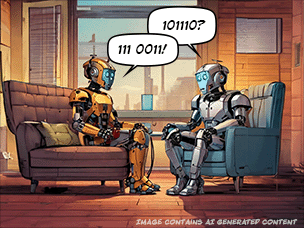1 - Tell your customers what your bot can and can’t do
- Manage customer expectations to avoid frustration and calls.
- Frame what the bot can help with, so customers know they can get help.
- Take turns: End the greeting with a question to let the customer know it’s their turn.
2 - Keep it chatty
- Can you read the message in one breath (is it less than 30 words)?
- If it’s longer, go back and trim it down.
- Long messages are high effort and hard for customers to understand.
3 - Don’t send them packing
- There’s no need to send customers to other channels, or online FAQs.
- Build forms and data collection in the bot – making it easy for them to stay.
4 - Make the bot (not the customer) do the work
- Test query resolution from start to finish.
- Check turn-taking.
- Providing links to FAQs means customers are doing the work. Would an upfront sign-post to common questions from your homepage be better for customers?
5 - Keep it simple
- To many options and routes will confuse and overwhelm.
- Start with 3-5 simple, transactional tasks.
6 - Don’t fence them in
- Test for dead ends and loops.
- Can customers go back a step if they can’t find what they’re looking for, or if they make a mistake? If not they're likely to abandon the bot.
7 - We all make mistakes
- Make sure your bot can accept typos and incorrect spellings, e.g. cancel could be written as cancl, cancel, ccancel, canccel or cancell etc.
If you need more help, drop us a line at hello@mazaru.com.